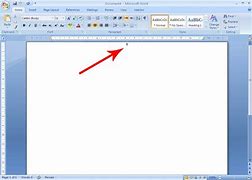Microsoft Word is a widely used word processing software that has been around for over three decades. It is a versatile and powerful tool that can be used for a variety of purposes, from writing and formatting text to creating charts and graphs, and much more. In this article, we will explore the top 10 most powerful uses of Word document, making it a valuable tool for both personal and professional use.
1: Writing and formatting text
One of the primary uses of Word is for writing and formatting text. With a variety of styles, fonts, and formatting options, Word makes it easy to create professional-looking documents, such as reports, essays, and more.
- Style options
Word offers a wide range of style options, including headings, subheadings, and body text, allowing users to quickly format their document and make it look polished and professional.
- Font options
In addition to style options, Word also offers a variety of font options, making it easy to change the look and feel of a document. Whether users prefer serif or sans-serif fonts, Word has options to accommodate their preferences.
2: Creating tables and charts
Another powerful use of Word is the ability to create tables and charts to organize information. This can be especially useful when dealing with large amounts of data and can help to present information in a clear and concise manner.
- Tables
Word makes it easy to create tables, allowing users to quickly and easily organize information into rows and columns. Tables can be formatted and customized to match the look and feel of the document.
- Charts
In addition to tables, Word also allows users to create charts, such as bar graphs, line graphs, and pie charts. This can help to present data in a visual way, making it easier for others to understand and analyze.
3: Adding electronic signature to Word
In today’s digital age, electronic signatures are becoming increasingly popular and are a powerful use of Word. Electronic signatures allow users to sign documents electronically, eliminating the need for physical signatures and saving time. With Word, adding an electronic signature is quick and easy, and can be done with just a few clicks.
4: Collaborating with others
Another powerful use of Word is its collaboration features, making it easy for multiple people to work on a single document. With the ability to share documents, track changes, and add comments, Word is an ideal tool for collaboration.
- Sharing documents
Word allows users to share documents with others, making it easy for multiple people to work on the same document at the same time. This can save time and increase efficiency when working on group projects or with colleagues.
- Tracking changes
In addition to sharing documents, Word also allows users to track changes, making it easy to see who made what changes and when. This can help to avoid confusion and ensure that everyone is on the same page.
- Adding comments
Word also allows users to add comments to a document, making it easy to discuss and provide feedback on specific sections of the document. This can help to streamline the collaboration process and make it easier for multiple people to work together.
5: Creating forms
Another powerful use of Word is the ability to create forms, such as surveys and quizzes. This can be a valuable tool for gathering information from others and can save time compared to manual methods.
6: Creating templates
Word also allows users to create templates, which can be used as the starting point for new documents. This can save time in the long run and make it easier to create consistent and professional-looking documents. Users can create templates for a variety of purposes, such as letters, invoices, and reports, and can customize them to meet their specific needs.
7: Mail merge
Word also has a powerful mail merge feature, which allows users to send personalized letters, emails, or labels to a large number of people. This can save time and effort compared to manually sending each message individually and can help to increase efficiency in mass communication.
8: Automating repetitive tasks
Another powerful use of Word is the ability to automate repetitive tasks, such as inserting specific text or formatting. This can save time and effort and help to increase efficiency in daily tasks.
9: Adding multimedia
Word also allows users to add multimedia, such as images, videos, and audio, to their documents. This can help to bring a document to life and can be a valuable tool for creating presentations and visual aids.
10: Compatibility with other programs
Finally, Word is compatible with a variety of other programs, such as Excel and PowerPoint, making it a valuable tool for integrated document creation and presentation. This compatibility allows for seamless integration and can save time and effort compared to using separate programs for each task.
Conclusion
In conclusion, Microsoft Word is a versatile and powerful tool that has a multitude of uses. From writing and formatting text, creating tables and charts, adding electronic signatures, collaborating with others, creating forms, creating templates, using mail merge, automating repetitive tasks, adding multimedia, and being compatible with other programs, Word is an essential tool for both personal and professional use. Whether you are a student, professional, or anyone in between, Word is a valuable tool that can help you to be more productive and efficient in your daily tasks.